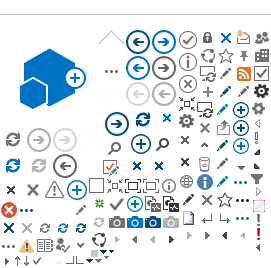Log-in/Password Reset
If you are experiencing difficulties logging into the system or need your password reset, please contact Corey Farris at
[email protected].
Employment Verifications
All employment and income verifications are handled by The Work Number. If you are a verifier, please visit The Work Number's website at
www.theworknumber.com.
Pension Office
For questions relating to pension, please contact the Pension Office at 734.794.6710![]() .
.
File Reviews
Employees interested in reviewing their files should submit the Request to Access Employee File form to Stephanie Rieder at
[email protected]. The form can be located on the UltiPro website under Myself -> Electronic Forms -> General HR Forms (click "More" to expand). Please provide at least five business days' notice from the desired review date.
If you are a third party agency interested in reviewing an employee's file, please contact Stephanie Rieder at
[email protected] to schedule an appointment. All third party agencies must provide a signed authorization form from the employee whose file is being reviewed. Please provide at least five business days' notice from the desired review date.
Healthcare Machine-Readable Files
The machine-readable files are made available in response to the federal Transparency in Coverage Rule and includes negotiated service rates and out-of-network allowed amounts between health plans and healthcare providers. The machine-readable files are online at https://bcbsm.sapphiremrfhub.com/tocs/current/city_of_ann_arbor and are formatted to allow researchers, regulators, and application developers to access and analyze data more easily.