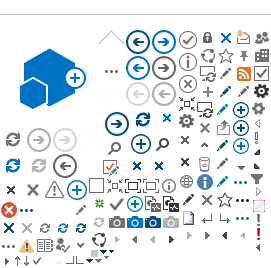eTRAKiT
Online Permits/Projects FAQ Page
Frequently Asked Questions
Q: I have forgotten my Public Login Username and/or Password.
A: Please
Click Here to retrieve your username and password.
Q: I am having trouble locating my permit number when I conduct a search.
A: Be sure to enter the permit number exactly as it appears on your permit. The number needs to be entered in the “search for” field. For example, BLDG13-1234
Q: Why can’t I locate the job address when I do a search?
A: The first down box next to Search By should indicate: “Address.” Do not include the street type, Avenue (Ave.) or Road (RD.) at the end of the address. For example:
Enter 1301 Hutchins
NOT 1301 Hutchins Ave. Alternatively, if you leave the first drop down box at “Address,” and change the second drop down box to “Contains” you may enter just the street name or the street number in the “search for” field to maximize your search. For example:
Enter 1301
OR Hutchin.
Q: Why can’t I pick a date for my inspection?
A: You have to click “Add Inspection” before the date drop down box will appear.
Q: Can I choose what time I want the inspector to conduct the inspection?
A: You can pick A.M. or P.M. or ANY from the drop down list. The City of Ann Arbor will do it’s best to accommodate this request, but depending on the inspector’s schedule, we may not always be able to honor your request.
Q: How will I know the system accepted my request for an inspection?
A: You will receive an e-mail confirmation that automatically verifies the information you submitted.
Q: How am I able to view/check when the inspector is scheduled to perform the inspection?
A: Conduct a search using a permit or site address and find the appropriate permit. Scroll down to “Inspection Information”. Click/select “Click Here for Details.” This will give you a two-hour time frame for the inspector’s estimated time of arrival.
How to use eTRAKiT to schedule an inspection
Use our e-TRAKiT online permitting system to access planning and building records and general Planning & Development information. Search by permit number, contractor and case (code enforcement) records.
Click Here for instructions for using eTRAKiT